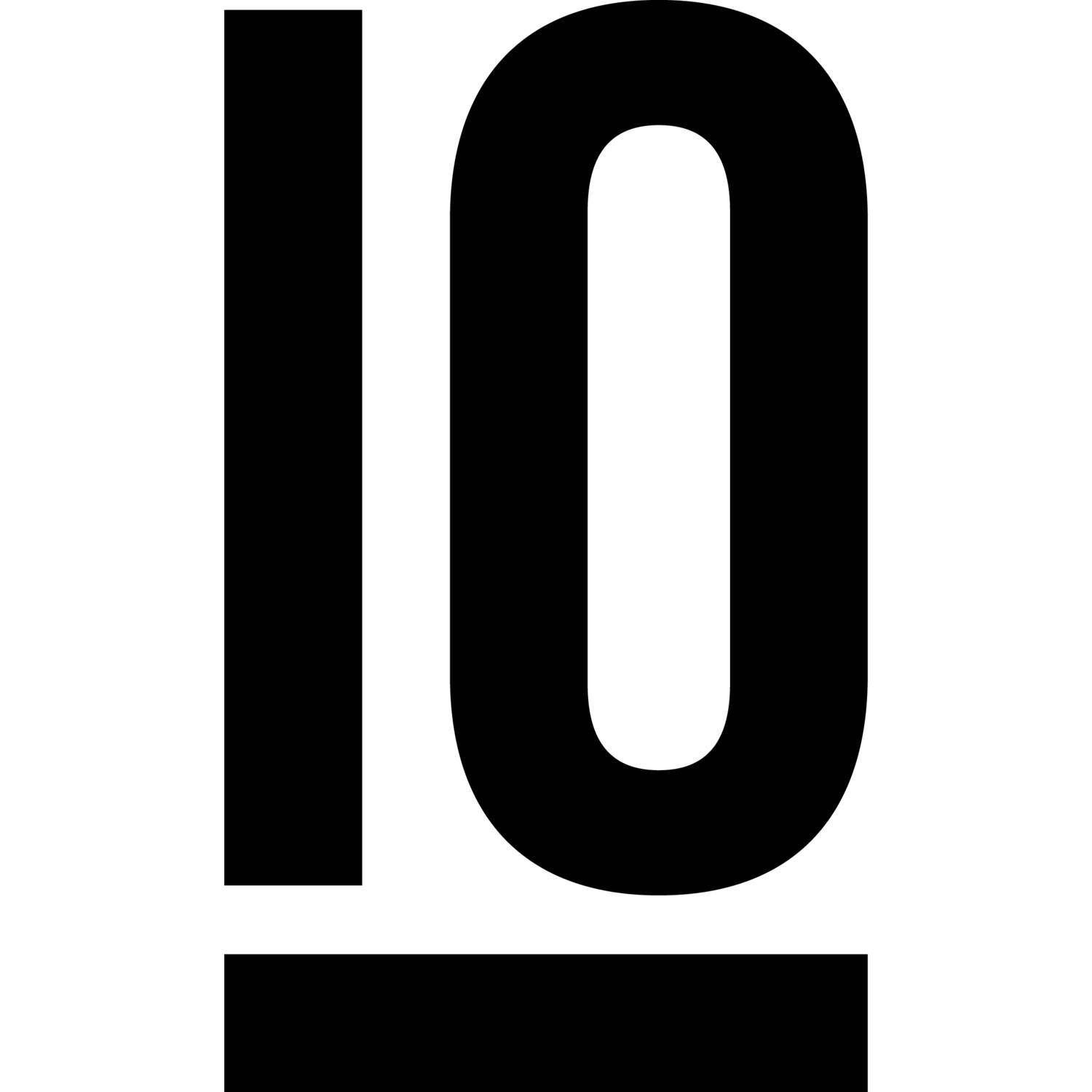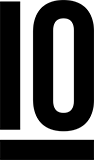Project Workflows and Timeline
See the process our team follows to take the idea for a property and transform it into a visual experience through films and images.
Film Workflow
1. FILM PREPARATION
3D MODELINGCreate 3D model
Site work in areas visible as defined in project scope
Detailing on building, site and landscape
Create and apply materials
Determining staging style
PLANNINGDetermining length of the film
Determining aspect ratio of the film
Creation of a reverse schedule
Development of video style based on project target market provided by Client
AUDIOSoundtrack research
Soundtrack validation
Soundtrack licensing
IMAGELocation scouting of the 3D project
Development and listing of image shots
Stock footage research (if necessary)
Shooting tests of the 3D project
2. FILM PRODUCTION
IMAGEShooting sessions of the 3D project (low resolution)
Shots rendering
Editing process preparation and files conversion
Shots editing
Special effects conception based on stock footage
Pre-color correction
AUDIOEdit soundtrack
Research sound effects
Edit sound effects
Mix pre-sound
EXPORTSRender of Work In Progress
Export in H.264 720p of Work In Progress
Upload of Work In Progress in a Google Drive folder
First client review and feedback
Render of version 2
Export in H.264 720p of version 2
Second Client review
Final approval by Client
3. FILM VALIDATION & READY-TO-BROADCAST
IMAGERefine the video shots
Complex material adjustments
Complex lighting adjustments
Complex color adjustments
Resolve glitches
Render of final video shots
Update video with final renders
AUDIOFine tune sound mixing
Fine tune soundtrack
EXPORTSExport in H.264 native and compressed formats (720p & 1080p resolution will be provided, 4K resolution available at an additional fee)
Upload of the native and compressed files on a cloud-based file transfer service
Upload of final video in a Google Drive folder
Image Renderings Workflow
1. 3D MODEL REFINEMENTS
Check Client-provided 3D model for accuracy
Create 3D model from 2D drawings OR refine provided 3D model
Develop site in visible areas as defined in project scope
Corrections and refinements
Set up preliminary materials
Prepare data & transfer to rendering program
2. DRAFT RENDERINGS
Model lighting and shadows
Map and refine primary materials
Create primary landscaping
Set up camera location
Define image format ratio
Send out to Client for first review
Refine view
Send out to Client for second review
Refine view (if needed)
Final approval by Client
3. FINAL RENDERINGS
Layout and special effects on 2D people
Adjust materials, reflectivity, and mapping
Fine tune sky, clouds
Create and refine supportive landscaping
Make complex color and lighting adjustments
Develop final special effects
Project Timeline
1. INITIAL CLIENT MEETING
Getting familiar with the project goals and needs.
2. DATA EVALUATION & QUOTE
Drawings and documents needed to get a quote as described in the Data Checklist.
3. DATA GATHERING & SITE VISIT
Contract is signed. Drawings and documents needed to get the project started as described in the Data Checklist. Scheduling a visit to the property.
4. PROJECT PREPARATION
Detailing and refinements to the 3D data. Determine film & videos style and storyline.
5. FILM & VIDEOS
Phases as described in the Film Workflow above.
6. IMAGE RENDERINGS
Phases as described in Image Rendering Workflow above.
1. INITIAL CLIENT MEETING
Getting familiar with the project goals and needs.
2. DATA EVALUATION & QUOTE
Drawings and documents needed to get a quote as described in the Data Checklist.
3. DATA GATHERING & SITE VISIT
Contract is signed. Drawings and documents needed to get the project started as described in the Data Checklist. Scheduling a visit to the property.
4. PROJECT PREPARATION
Detailing and refinements to the 3D data. Determine film & videos style and storyline.
5. FILM & VIDEOS
Phases as described in the Film Workflow above.
6. IMAGE RENDERINGS
Phases as described in Image Rendering Workflow above.